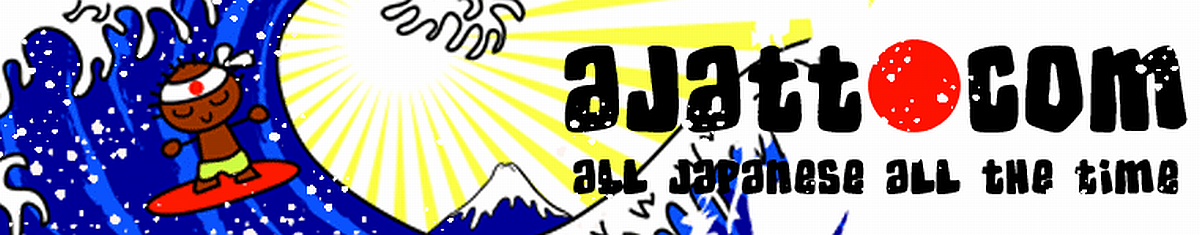- Pick a YouTube video on a topic that interests you intensely, that really grabs you (whether or not you fully or even partially understand it). What matters is your curiosity, not your comprehension.
- Let’s do this one for example: [岡田斗司夫ゼミ#279(2019.4)『攻殻機動隊』2話「SUPER SPARTAN」 徹底解説 前半 – YouTube] bit.ly/39AeA9B
- Convert the YouTube video to audio. There are many (online) tools that can do this.
- Here is just one of the many available: [YouTube to Mp3 Converter] ytmp3.cc/en13/
- Audio version of video file: bit.ly/2YOUvZw
- Split the audio file into 30-second segments, that is, multiple smaller audio files.
- Example tool: [MP3 Splitter,MP3 Joiner,Audio Recorder,MP3 Recorder,MP3 Converter,MP3 WAV WMA Converter] bit.ly/2AP2mhp
- One file gets splits into potentially dozens or hundreds of files: bit.ly/3fBKqG0
- Upload these audio files to your smartphone/music player for use as immersion material.
- Pick a small (30- to 90-second) segment of the video to focus on. You don’t need to turn the whole video into learning material: that’s both boring and overkill. Nothing’s that interesting.
- If the video has accurate, human-generated subs attached to it, you can use a tool like this to strip them: 9xbuddy.org/ja
- Note: Auto-generated (machine) subs are bad, avoid them.
- So you’ll get files like this (SRT): bit.ly/2ARKDpJ
- Or this(TXT): bit.ly/3hIcvgO
- The problem with subs like this, especially (though not exclusively) in Asian languages is that diglossia is accepted as a matter of course in their sprachraums, meaning that a variable but relatively high degree of divergence between written and spoken language is presumed and accepted. This means that subtitles are more interpretations than true transcripts, rendering them decidedly less useful to you.
- Otherwise (and this the way I recommend), get a language tutor or language exchange partner to transcribe your small segment of the video for you. These two sites are just some of the many available to you.
- [italki: Learn a language online] bit.ly/3hPiW1N
- [言語交換コミュニティ – 英語、フランス語、スペイン語を学ぶ-外国語学習] bit.ly/2Nee6wG
- Pick some target text. Anything from one sentence to three paragraphs is fine. Make this the FRONT of an SRS card.
- You could also pick the audio first and THEN pick the text. Prolly that way is more natural. It just kinda depends. It’s not a big deal. Either way works just fine, brah.
- Upload an audio file that matches some or all of that target text to the BACK of an SRS card.
- Find the audio file (the short clip) that matches the text (should be easy with audio files split every 30 seconds because there are approximately twice as many audio files as minutes of audio, so timestamp (in minutes) times two plus one should generally give you the right file).
- Pick some text that matches that audio. Call it #textfinding
- Find a word you don’t know (well) in that text. Call this your target word. Call it #wordfinding
- Add a dictionary definition of the target word to the BACK of your card.
- Hide the target word (create a cloze).
- Repeat from the #wordfinding step.
- Stop when you’ve done this for three words or get bored or tired, whichever comes first.
- If you have the energy, go back to the #textfinding step.
- Go do some immersion or SRS reps.
If you would like to support the continuing production of AJATT content, please consider making a monthly donation through Patreon.
Right there ↑ . Go on. Click on it. Patrons get goodies like early access to content (days, weeks, months and even YEARS before everyone else), mutlimedia stuff and other goodies!