- Update: 2012/11/7: OK, so it’s broken again…I suspect due to a Chrome upgrade….the links to them dictionaries down there are still useful though! 🙂
- [Update 2012/3/10: K, it totally works now. I’d…yeah…I goofed up. The source code was fine, but…yeah…I copied the wrong…Anyway, it works now! 😀 ]
Hey there, you Lazy Hanzi aficionados!
Here is a little bookmarklet that looks up multiple kanji dictionaries (Wiktionary, MDBG, Richard Sears’ Chinese Etymology, CantoDict, Goo and YellowBridge) for you with a single click.
- Drag and drop the following link onto your browser’s toolbar: 華匙漢MHLB
- Highlight a single hanzi (e.g.: 感) and then click on the link.
- Read more on bookmarklets:
- What is a bookmarklet j.mp/qjlQb8
- Bookmarklets – About Bookmarklets j.mp/o5Fic3
- How to use a bookmarklet: A Service of Wytheville Community College j.mp/vaW5Ws
- how to use bookmarklets – YouTube j.mp/rS5wEs
- The Digital Marketer : How to Use Bookmarklets :: Quick and Dirty Tips ™ j.mp/vwSwD0
- Source code for this bookmarklet:
javascript:(function(){var w=window,d=w.document,s="";;if(d.selection){s=d.selection.createRange().text}else if(d.getSelection){s=d.getSelection()}else if(w.getSelection){s=window.getSelection()}window.open('http://www.surusu.com/addqaui.php?front='+encodeURIComponent(s),"_blank");window.open("http://www.mdbg.net/chindict/chindict.php?page=worddict&wdrst=1&wdqb="+encodeURIComponent(s),"_blank");window.open("http://en.wiktionary.org/wiki/"+encodeURIComponent(s),"_blank");window.open("http://www.chineseetymology.org/CharacterASP/CharacterEtymology.aspx?characterInput="+encodeURIComponent(s)+"&submitButton1=Etymology","_blank");window.open("http://www.cantonese.sheik.co.uk/dictionary/search/?searchtype=3&text="+encodeURIComponent(s),"_blank");window.open("http://www.yellowbridge.com/chinese/wordsearch.php?searchMode=C&dialect=M&word="+encodeURIComponent(s)+"&search=Search","_blank");window.open("http://dictionary.goo.ne.jp/srch/je/"+encodeURIComponent(s)+"/m0u/","_blank");})()
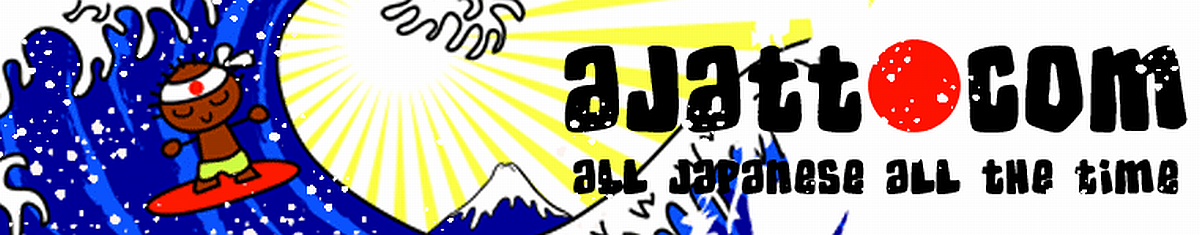
The bookmarklet didn’t work for me in the mac versions of either Safari or Chrome.
I tried it in Chrome. Doesn’t work in chrome. I tried it in Explorer. The link went to the toolbar but it did not search for the kanji. Suggestions?
Looks like the code is missing from the near the top?
However, the source code at the bottom works fine.
This bookmarklet appears to be wrong – it adds the Hanzi to Surusu instead.