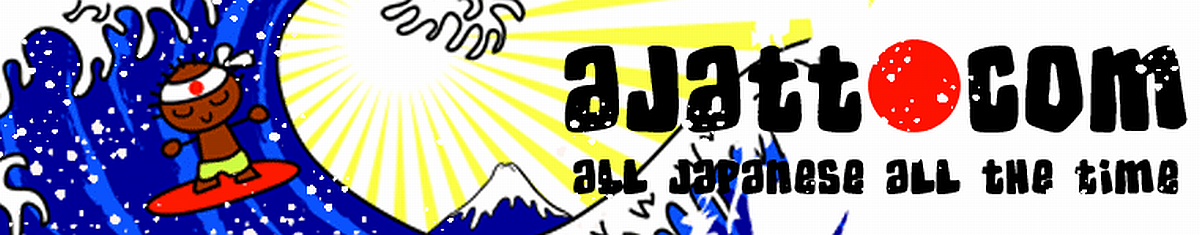Simple Youtube Converter is your one-stop shop. It has plugins for some browsers, but you don’t actually need a plugin to use it; you can just go straight the website and enter a YouTube URL:
- “Simply enter the youtube video url you want to download press search and checkout the download options :)” [Simple Youtube Converter] goo.gl/VuUiiQ
SYC works pretty durn reliably (and has done for years), offering multiple sizes and quality levels of both audio and video for you to download. They take donations, so if it ends up being useful to you, I encourage you to throw some shekels their way.
No lie: of late, the lion’s share of my music has been acquired this way. In the years before Samsung and others figured out how to successfully imitate Apple (which is to say, back when I was exclusively an iOS user), I also bought a ton of music on iTunes, but the interface got to be too 面倒臭い (bothersome): one has to convert their proprietary nonsense into a civilized mp3 file, and not all the songs allowed it.
Obviously, this tool doesn’t just work for music; it’s great to watch a TV show or a talk and then get the “audio-only” version so you can listen to it later as if it were a radio play or a…talk.
Spotify is also a great way to discover music, but it has some significant disadvantages (less playback control than you might want; doesn’t seem to support simultaneous playback on mobile). YouTube also have their own in-house music streaming app, but it’s like what we call in Japanese “a picture of a rice cake” (絵に描いた餅=えにかいたもち) — a great idea, but with so many usage restrictions that it simply doesn’t work, that is, you can’t, you know…actually eat the rice cake it’s so temptingly offering.