Lately, I’m preferring Kotobank to Goo — better dictionary selection and less visual clutter. So here are two bookmarklets for doing quick lookups there; only tested on FireFox so far. Feel free to post any modifications you make here — share the love and all that 🙂
Source code, just in case:
javascript:(function(){var%20w=window,d=w.document,s="";;if(d.selection){s=d.selection.createRange().text}else%20if(d.getSelection){s=d.getSelection()}else%20if(w.getSelection){s=window.getSelection()}window.open("http://kotobank.jp/word/"+encodeURIComponent(s),"_blank");})()
javascript:(function(){var%20w=window,d=w.document,s="";;if(d.selection){s=d.selection.createRange().text}else%20if(d.getSelection){s=d.getSelection()}else%20if(w.getSelection){s=window.getSelection()}window.open("http://kotobank.jp/word/"+encodeURIComponent(s),"_blank");window.open("http://kotobank.jp/jeword/"+encodeURIComponent(s),"_blank");})()
EOF
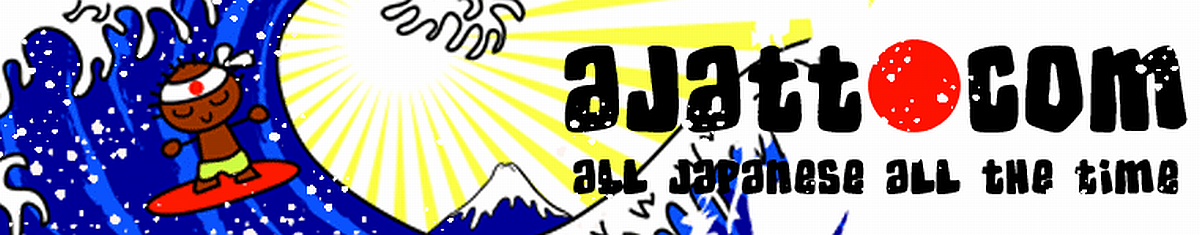
In case anybody (myself) wanted to use Yahoo dictionary, I made a slight modification so it will go to Yahoo Dictionary (monolingual) instead
javascript:(function(){var%20w=window,d=w.document,s=””;;if(d.selection){s=d.selection.createRange().text}else%20if(d.getSelection){s=d.getSelection()}else%20if(w.getSelection){s=window.getSelection()}window.open(“http://dic.yahoo.co.jp/detail?p=”+encodeURIComponent(s)+”&stype=0&dtype=0″,”_blank”);})()