Men of AJATT, on to glory! See Surusu famed in story! Waves these burning words before ye: “Britain scorns to yield!”.
Hmmm…and on that note.
Surusu now supports import of decks from Anki. Current limitations:
- Only Anki “cards“ (not “facts”) exported in the form of tab-separated text file, are supported.
- As you might expect, repetition history is not imported. However, Surusu does have facilities such as the warp button, whereby you can set very long intervals in a single click, allowing you to basically say: “I know this card very well, don’t show it to me for a long while”. This keeps well-memorized cards out of your hair so that you can spend more of your time on the cards you know less well.
In other news:
- Surusu now also supports rudimentary “undo” of repetition scores. If you accidentally give the card the wrong score, simply click on the link to its data page (shown at the top of the current page together with interval information), and “reset” it.
- Surusu decks can now be deleted and merged as well as renamed. However, delete and merge are irreversible, one-time operations, so use them with care. At present, there is no deck trashcan, i.e. no undo for deck mergers and deletions.
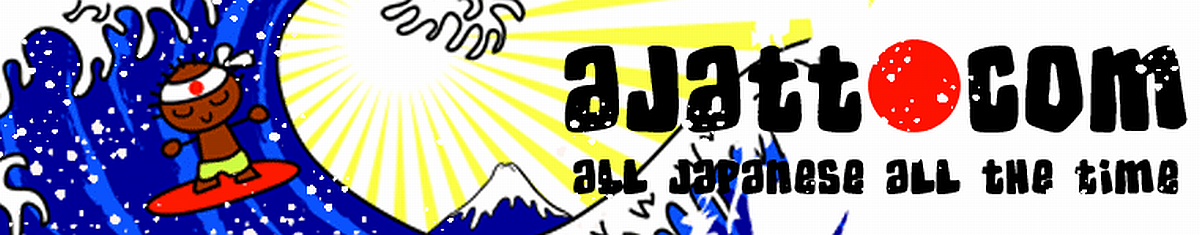
This came just in time, thanks for saving me from manually entering my whole deck.
Nice. Good to see progress, but I’m not ready to switch to the Surusu darkside just yet.
Now, if facts and repetition history were magically imported (and it gave free beer/candy/porn every time a correct answer is made), I might switch 🙂
Hey, is there anyway to convert whole anki decks into the tab-separated text files? I’m confused as to how one would do the whole process. I want to use surusu, but I don’t know how to get the anki decks into the right format.
Thanks.
Charlie
@Charlie
When you open up a deck in Anki, click File>Export
Change the export format to *Cards in tab-separated text file*, save it with whatever name you want. In Surusu there will be a link called *Import cards from file* or something to that effect, and yeah you should be able to take it from there.
OK so I use stories/simple words to help me with studying and what I liked about Anki is that I was able to “hide” them and when studying if I need help on a word I would just highlight it and be able to see them. Am I able to do something like this with Surusu? Sorry if this is a noob question =)
What is the acceptable format for line breaks when importing CSV files?
I have a tab separated CSV file, and within the questions and answers are some line breaks. However, when I import the CSV, all the line breaks get lost and I’m left with everything on one line.
\n
Cool. I’m getting the results I expected now.
Also, as a tip for anyone else who might have similar line break issues when uploading CSV files:
Don’t forget that \n is about how the lines break in the original file and in the HTML source code, but that is used to create new lines in how the browser actually displays the page.
I went around in a few circles because I forgot to take that into account when I was focused more on the CSV side of things.
Uh… The HTML code in the above comment got squelched.
Where it says:
“but that is used to create new lines”
Should read:
“but that [br /] is used to create new lines” – except that instead of [ and ], imagine angle brackets.