Boooriqua, Mooorena! Surusu (formerly known as KhatzuMemo) has been updated! This is bigger than that time you accidentally saw your friend’s Mum naked: Wow, Timothy’s Mom, I certainly never intended to open the bathroom door at such an inopportune time! And my, what unappreciated beauty!
New features:
- Multimedia capability/audio and image support: Chief among the upgrades is the ability to attach images and audio clips of [currently] up to 100KB each in size, to your cards.
- More repetition randomization to make for a more robust test of memory.
- Button Size: On the user interface front, more frequently used buttons have been increased in size, to simplify navigation. During reps, higher score buttons are also of larger size.
- DB Upgrade: As previously mentioned, the database behind Surusu has been updated in order to offer more speed and robustness. Lots of robustness today.
- HTML tag restrictions in: with the addition of multimedia capability, there is less need for HTML tags, so these have been restricted for safety. Simple tags such as <a>, <em> and other minor formatting tags are still allowed. <img> tags have been temporarily disabled due to conflict with automatic linkification.
- Q/A restrictions out: empty answer sections and question-answer equality are now allowed.
- Recycle Bin: items in the recycle bin are now displayed in order of most recent deletion.
- Lowered daily rep cap: one of the features that has made KhatzuMemo/Surusu unique is its rescheduling algorithm’s built-in repetition-capping. That cap has now been lowered from 100 to 50 reps, further lowering the “pyschological barrier” of entry, thus ironically causing one to do more reps due to lowered expectations. As before, more reps can be done using the “Extra Reps” option that appears after the day’s “required” reps are complete.
- More stats: you can now view rep statistics for the current day in addition to other longer-term data.
- Various other tweaks and simplifications both on the front and back ends.
- And cetera!
That’s basically it for now. If you have any questions, comments, suggestions or problems please feel free to let me know; I would be happy to solve the ones that I can. There is still plenty of room for improvement so, your opinions are always appreciated.
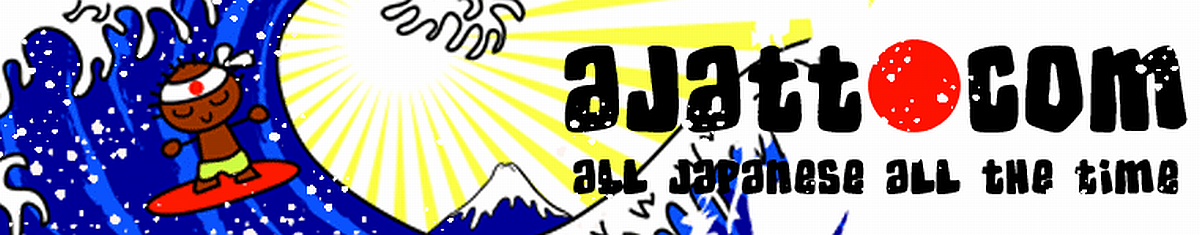
Mate, this upgrade is so damn sexy I just came ;D
I’m still playing around with it. Everything looks useful so far, but it would really help if the “Retain item for next thingy” button was set to Off by default. Thanks.
I love you. Would promising you my first-born be too much?
*nudge*
you should write another article to distract us from our JIMs 😀
I tried to sign up, but got an Internal Server Error (500) 🙁
@きのこ
Noted and changed. 😀
@Seth…at what point did the error come up? Right when clicking “create account”? Or after filling in and submitting all your info?
I would use or maybe even switch over if it could sync with anki. Re-adding and going though all 1692 facts does not sound fun.
AHA LMFAO,This is bigger than that time you accidentally saw your friend’s Mum naked: Wow, Timothy’s Mom, I certainly never intended to open the bathroom door at such an inopportune time! And my, what unappreciated beauty! Omg thats funny
Awn, man, I just love you and that’s it.
As always, thanks Khatz. Also, I recall you mentioning a while ago that you had changed your SRS back to the original concept and would explain why at a later time. Did we ever get that update? If not, would that still be a topic of interest in the near future?
Thanks again.
YES. 完璧。
吾 愛ove Surusu. Before, 吾 tried to tell my friends about Khatzumemo, but they’re like “ええ!?何これ?” so 今ow they’ll probably be more 開pen to the 全hole 意dea. Thanks a ton.
If was a way to import data into this puppy I’d use it.
eg, the user uploads a tab delimited txt file of a defined format [eg: Question{tab}Answer{/n}] and BAM it’s imported and ready to get worked over!
I was wondering about the same thing KREVA mentioned. That format switch you mentioned.
Anyways, beautiful update on Surusu.
FIX NEEDED:
To edit, currently have to hit “save changes” twice.
@AML
I have been unable to reproduce this…
What platform are you using in terms of hardware/OS/browser/ISP?
Is anyone else having this problem?
Much thanks and all that, but does anyone find the stats shown after each rep to be unnecessary? If it could be turned off it would be handy, presumably making reps faster in terms of stuff that needs to be loaded (yes/no?). Anyways, just a suggestion.
I’ve got a question: When will my added items appear in the system? I’ve done about 110 reps today and have only seen 5-10 of those I added yesterday (about 20).
😮
@Grophrane
How many hours ago was it you were doing your reps?
@Grophrane
That should be fixed now…let me know.
Khatz (or anyone else here learning Canto) –
Can you recommend any good online Jyutping-English dictionaries?
www.youtube.com/watch?v=WNQ7Y9d4D4k&feature=featured
Maya, have you tried CantoDict?
www.cantonese.sheik.co.uk/scripts/wordlist.htm
It has the ability to parse sentences too (it will match words rather individual characters from Chinese sentences).
@Nick – thanks!!!
I just got a “WARNING! This item may be wasting your time. Consider splitting or deleting it.” message. I think the user should be the judge of that.
@きのこ
*may* be wasting your time.
*consider* splitting.
Not “shut the truck up and do as I say”.
The user’s still the judge; it’s just a rough guideline.
😀
Sorry for the late response khatz, it seems to be fixed as I just saw some of my recently added items.
The initial problem was that the added items did not show up immediately in the reps and thus didn’t get integrated into the system. I don’t have that problem anymore, however, there’s a chunk of items I added which seem to never show up. Newer items shows up, but the ones that I added that time did’t and still don’t. I think it’s about 4-5 days ago I added them, maybe even a week.
-The initial problem I had is solved.
-There’s still this chunk of items in there that don’t show up no matter what I do.
I think I may switch over to this. Currently I’ve been using Anki, but its annoying since I have to carry a stupid USB drive everywhere I go to carry my deck in. Its a bit annoying. Plus SuRuSu has a cooler name, plus it tells you if an item may be wasting your time which is pretty awesome. Also it seems just closer to the motivation (this site)… And it has cool little doodles. I’ll have to re add everything, is there a way to somehow add my deck over to SuRuSu? This may be a loooong process.
Thanks!
I have been using Surusu more and more over the last couple of weeks, and overall I find it great. I have used Supermemo and many other SRS systems over the years, but this one really works the best.
I have one question, though. The “this item may be wasting your time” message does not follow any rational I can figure out. It sometimes shows up for cards I’m repeating a lot, and sometimes on cards I hardly see, and other times when I have no idea what the frequency is.
I appreciate that it’s just offering a suggestion, but without any sense of why it gets attached to any one card, it’s hard to assess how worthwhile it is to give it any consideration.
Can you enlighten us as to how and why some cards trigger this alert message?
okay, I feel really stupid but I need to ask after spending at least a day on this site trying to find my answer without success. There is so much content that I’m totally lost. I’m getting really frustrated.
Is it me? I created an account in Surusu and…… now what?
It looks like the first step is to learn Kanji, so I downloaded the PDF of RTK from one of the links. Do I follow that PDF and practice writing them or is that what Surusu is for. Am I supposed to buy the RTK book?
How do I get started in Surusu. It appears that I have to load files into it. Where do I obtain these files from?
And then comes the sentences. I take it I have to load sentences into this Surusu thing? How do I do this.
OMG. Am I that dumb? Any help?
Is there any chance of getting img tags working again? At least in my opinion, having an image displayed directly on the card would be a lot more beneficial than having a link to an image opening in a different tab. Not only would it be better for workflow, I think seeing both image and what it depicts in the same plane of vision would help the meaning soak in better.