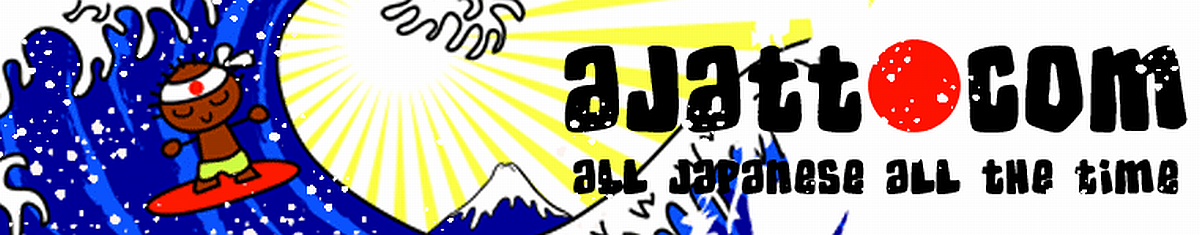New Ways to Watch and Download Real, Live Japanese TV (Yes, Terrestrial, Satellite, Cable and Even Netflix) From Outside of Japan
OK, so, remember last time when we talked about How to Watch and Download Real, Live Japanese TV (Yes, Terrestrial, Satellite, Cable and Even Netflix) From Outside of Japan?
Well things have changed a bit since then, so here’s a quick update.
Japan Net TV have terminated the Multi OS Japan IPTV service (MOJI) because reasons (they were having trouble with their upstream service provider). But all is definitely not lost. Because there’s a new (old, actually) kid on the block:
Japan Net TV’s iSakura TV offers great service on Mac, PC and Android. It also works on iOS, although not nearly as well.
If you want to use iOS, I recommend Japan TV (also from Japan Net TV), which we covered in the previous post. Unfortunately, however, Japan TV doesn’t allow ya to do any downloadin’. So I definitely prefer iSakura because it lets you download vids when using a PC or Mac. Which is effen ossome. The extra two bucks is more than worth it.
In almost every way, iSakura is a superior product (well, service) to MOJI (which is ironic, because I was very resistant to the change and tried to lobby Jimmy (Hajime) Nishino at Japan Net TV to keep MOJI. But Jimmy doesn’t listen to me anyway, so…lol). Here are just some of the pros:
- For one thing, the files already have the full, correct program name, not just a timestamp like on MOJI.
- The iSakura user interface is also smooth, clean and informative, not like the clusterhump of 1990s web design that was MOJI.
- You can clearly see what channels are available as well as what program you’re watching right now (no cut-off).
- The processor load seems lighter than MOJI’s was. Perhaps because it uses Flash video?
- iSakura doesn’t make you choose servers (why the FREAK should I, a human, be doing blind load balancing?! It makes no sense-lah!).
- Loads fast as heck.
- Less strictness about the “one connection per account” rule.
- The iSakura Android app is also lightweight, smooth and stable.
Those are the pros. Here are the cons (again, not that they matter since MOJI has presumably gone bye-bye forever, but still):
- iSakura uses .flv files instead of .mp4 files
- The compression isn’t as good on FLV, so you’re going to be saddled with larger files
- File portability (compatibility) might be an issue on some players and platforms, especially on iOS.
- I love iOS and all (I think iPhones and iPads are literally magical and anyone who whines about smartphones being life-destroying needs to shut up and get a new(er) iPhone so they can understand what all the fuss is about), but I keep one foot in Android for a reason: technical versatility (as opposed to the technical virtuosity of iOS).
- iSakura doesn’t seem to work on all browsers. Firefox is definitely your best bet.
As always, if you’re in Japan, and want to use this kind of service instead of getting real cable (get real cable, man! hahaha), you’ll definitely need a big, skrong VPN. The advantage of real cable is control over stuff like subtitles. The disadvantages are that:
- you’re tied to your home address and (worse) to your actual TV (yes, there are some provisions for mobile devices but they’re clunky, balkanized and incomplete)
- downloading programs requires a lot of extra hardware (a DVR) and fiddling
- and you might get screwed in the pooch 1 by weird, DRM-heavy, encrypted formats
- having a real TV puts you on the hook for the NHK license fee
In short, real cable is not only more expensive than Japan Net TV but also more inconvenient, which is an unfortunate paradox. Like, it’s one thing if your apartment building provides it automatically, but other than that…
Notes:
- Yeah, this a thing now. We’re making it a thing. ↩