What is the URL Shuffler?
It’s a better alternative to bookmarks. Instead of storing those cool L2 sites you come across (e.g. via recommendations on the AJATT Twitter feed) in your bookmarks folder, where they will simply be forgotten, store them in the URL shuffler
The URL shuffler will pick a random page for you each time you click the “shuffle!”/”shuff!” link. Make the “shuffle!” link your homepage and you can flip through the web like flipping through TV channels. Shuffling gives a perfect balance of turnover (mixing) and conversion (actual visitation).
Note: like SRS cards, the websites are all added by you. This way you get a customized mix of just the websites you love.
Why include it in an SRS?
Because contact is the basis of content. There’ll be no fun SRS content without fun immersion. Instead of disciplining yourself to build the habit of visiting L2 websites, let URL shuffler handle it for you. Plus, you’re not bound to your main computer. Whether at home, school, wage slavery place, a friend’s house or on your iPad, you can enjoy the same rich variety of cool L2 web content.
How Do I Use It?
Use the supplied links and bookmarklets to add, remove and visit websites.
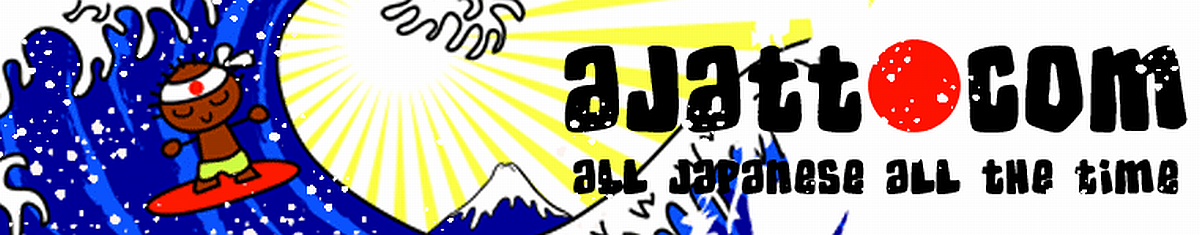
neat idea. perhaps you could even integrate stumbleupon-like features to serve a random selection from a pool of user favorites?
‘Import Bookmarks’ button would help for starters 😉
I leave it to your consideration.
Is there any way to set up multiple shuffling decks? I’ve just started using this, and I’d like to be able to, i.e. open two tabs in Firefox, set one to shuffle reading material, and the other to shuffle YouTube music videos. As far as I can tell, it’s locked in to the [urlrotator] deck without any option to add another. Am I missing something obvious? (Multiple accounts could probably do it, but not simultaneously I think.)
I think you can go with two browsers and two surusu accounts. As Khatz states himself he’s lazy, so double shuffle deck support won’t be available soon, if ever.
But I’m blind or stupid maybe, ‘couse it took me about a week to figure out how to add a new deck, so possibly its there, somewhere… ;P